Git: the danger of squash merging submodules
TRADUÇÃO INCOMPLETA
Intro
Git submodules are something that haunts me. They are a pain, but sometimes they are the only available solution. But, well, they work if used carefully.
However, not everyone use them carefully. I mean, I can’t remember how many times I needed to explain that submodules point to commits instead of branches… But I can’t blame them, it took me a some time to really understand how work, even if I used them everyday. And there are even more things that aren’t so well-known about submodules, for example, how Git merges them, as I explained here.
So, here I’ll show a situation that I once saw.
Goals
-
Discourage the use of squash merge in repositories that have submodules;
-
Show how squash merges can break repositories that uses submodules.
Non-Goals
-
Explain how submodules work. I did that here.
-
Discourage the use of squash merge in a general way. I did that here.
-
Discourage the use of submodules.
The situation
Imagine this situation: you have a project A that has a project B as a
submodule. Imagine that you have a feature that need to be developed in both A
and B to work. Let’s assume that on both repositories you have a main branch.
A safe workflow
A safe workflow is this:
- develop the new feature in a branch X in *B;
- wait for review and approval of X, then merge X on B’s main;
- develop the new feature in a branch Y in A, making it point to B’s main;
- wait for review and approval of Y, then merge Y on A’s main;
- deploy.
Remember submodules don’t point to branches, they point to commits. When we make Y point to B’s main we’re actually making it point to the commit that B’s main references. If are not familiar with this concept, I discussed about how submodules work here.

That is an ideal workflow, but it may be to slow as you need to wait the approval without writing the new code of Y.
A faster workflow
Waiting X to be approved and merged takes time, and sometimes we don’t want to be blocked by it. We can use that wait time to develop our new feature in A, by pointing to X instead of the B’s main:
- develop the new feature in a branch X in B, just like before;
- develop the new feature in a branch Y in A, making it point to X;
- wait for review and approval of X, then merge X on B’s main;
- make Y point to B’s main, as it now contains the new feature;
- wait for review and approval of Y, then merge Y on A’s main;
- deploy.

No problem in doing that. If we follow that, in step 5 the three-way merge algorithm will make A’s main point to B’s main, as I explained here.
However, step 4 is easy to forget: A works when it is pointing to X, so, it is easy to forget to make it point to B’s main after X is merged. After that, step 5 would point to X instead of B’s main:

Note that doing that code won’t break the code. A’s main will point to X, and it has the same code that it had previously plus the changes that were introduced in X. The only drawback here would be that A’s main would not be referencing the latest commit pointed by B’s main.
In fact, even though it looks wrong and it’s not the ideal situation, it won’t break anything, as after X was merged on B’s main, the commit pointed by X will be an ancestor of B’s main. This way, A would be referencing what can be considered an older version of B’s main. The order of the parent commits of a merge commit doesn’t matter here, and that’s one of the beauties of Git.
But…
But it works because the commit pointed by X is still reachable from B’s main. And this is because we performed a true merge, keeping a reference to the merged branch.
This is not what would happen if we performed a squash merge, as the squash merge is the same as the true merge except that it doesn’t keep the reference to the merged branch, as I explained here.
Then, things can break if you replace the merge in 3 by a squash merge. After merging a PR (true merge, squash merge or fast forward) on GitHub, this shows up:
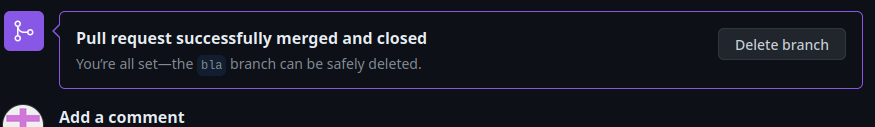
It’s reasonable to click on it, as the code is already merged and you won’t need that reference anymore.
So, let’s imagine the sitation where we replaced the merge in step 3 by a squash merge and then clicked that button to delete X. Then, we proceed to step 5, where we merge Y on A’s main.
Supposing that even if the code worked for both the reviewers and the author, it will break if we try to deploy in that situation.
And it’s worse: it only works on the machines where the people who developed and reviewed the code before 5, but it won’t work on other machines! This way, both the reviewers and the developers will swear that the code works while everyone else clearly see that it is broken!
What’s happening???
Remember that when you perform a squash merge you don’t reference the commit pointed by the original branch? If you delete the original branch (that is also a reference) on GitHub or similar you’ll lose the last remaining reference to that commit on the remote repository, but you won’t lose in the machines that still have X.

When a commit is not reachable by any reference (normally, branches and tags) of
its repository, it can’t be fetched as git fetch (and of course, git pull or
git clone) only fetches given a reference. Not only that, but eventually that
commit will be deleted as it is unreachable (see
git gc). It means that the commit pointed
as submodule by A’s main is lost. This way, the code will depend on
something that doesn’t exist anymore! And, of course, if it depends on
something that doesn’t exist it won’t work!
Conclusion
Code that only works on the developer and the reviewer machines but not on other machines is a nightmare. This is a new level of “but it works on my machine” because even if you have the exact same setup as the developer, the code will break, as the problem is a commit that doesn’t exist anymore.
So, if someone uses your code as a submodule, stopping using squash is not enough. I ask you: DISABLE the option to squash if you can on GitHub or similar. This is harmful.
Thanks for your time! I hope that this may be useful. If something is wrong, please open a issue.